New and different technologies were used throughout my entire project to allow me to make full use of the capabilities on my blog.
When filming our music video we could not use the Sony AE1 as they were not available for our time of filming. Instead we used this JVC 300 Camcorder, which we later got told actually produced a poorer quality picture, but we found that the quality of our final film was great still.

This is a Zoom Recorder. I used one of these when recording my voice over commentary in my evaluation. I recorded my speech on this, transferred it to a Mac, and then placed it over my music video using iMovie. This was very effective and easy to use.

This is iMovie HD, the program that we used to edit our film and also to do my voice over commentary. This was a very effective program and I would most certainly use it again. I learnt how to cut up, edit, add audio, add effects and switch scenes around with this program. I now feel i understand the basic techniques when editing a film.

iTunes was used to transfer/convert and play audio, such as the song UFO for our music video and also for my commentary audio. The purchase of UFO was also off iTunes.

This here is the aged film effect on iMovie; I wanted to demonstrate that I could use the editing skills on iMovie effectively.
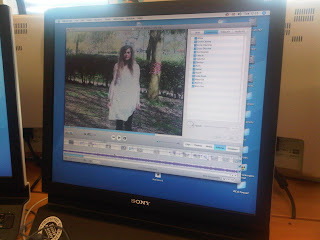
Throughout the entire film we altered the brightness, contrast and saturation. This here is the bars that we altered to gain these different effects. This was essential in gaining the correct lighting to the camera shots.

Again another editing technique; this one here is the saturation that was placed on the shots to decrease the colour strength. This worked effectively as we could gain a less vivid image.

At the beginning and the end of the video, fade in and out were used. We found this very effective as it closed and opened the scenes; it flowed well because of this. We also added titles to the first shot of the video; music video titling was used as this conforms to the idea of a typical music video, following real media conventions.
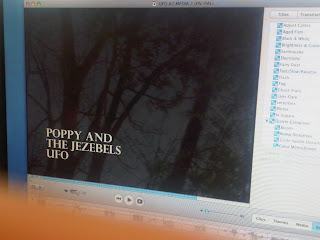
A Hewlett Pakard HP C4580 Printer/Scanner was used to scan images and paper work through to the computer such as magazine pages, questionnaires and hand drawn layouts. This was an easy piece of equipment to use and allowed my blog to appear more varied as I could use both hand drawn and computerised documents.

Hotmail was used as an email device to contact people, such as the management of Poppy and the Jezebels. I found this more effective and professional than telephoning; I can now also contact this management to send relevent documents such as the product we used their song for. i.e the music video link. This was also an effective tool to recieve documents off other members of my group, such as a group call sheet or script.
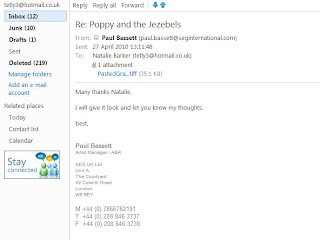
I used Windows Movie Maker when creating my animated storyboard; this worked effectively in my opinion, though I did have some trouble applying a song to the movie. On the other hand the rest of the programme was incredibly easy and effecient to use, as the shots are placed in order for you, you just re-arrange and place in time with the audio.

During the final stages of my project, when compressing the final music video and other videos such as the commentary of mine, Quicktime was the best tool available. It was easy to use, and you can also play your movies off the programme.
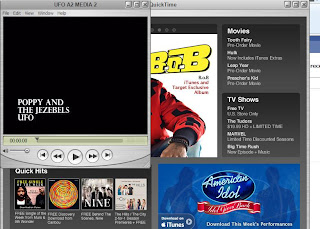
Small yet powerful, I used my Canon Powershot A540 to record, video and take photos throughout my project. I recorded myself discussing the final music video with it; this transferred to the computer easily with a usb cable. I also took photos with this camera throughout the project.

For the more professional and important photos, my Canon 450D was used. I used this camera when taking photos of Jo, our main character in the studio (in another subject), and also of the rabbit mask in my garden for our test shoots and final products. This has proved a very good piece of equipment; from altering the settings such as the aperture, shutter speed, ISO and white balance, I was able to gain some great shots.

Microsoft Publisher was used briefly when designing some of my computerised layouts, such as some poster layouts. There were simple tools on the programme, such as text boxes and rectangle shapes that can quickly and effeciently create a rough layout.
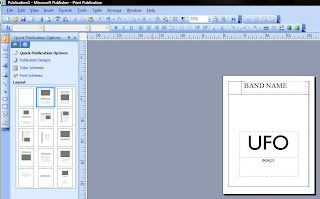
From day one of the project, Adobe Photoshop CS3 has been used to crop, edit and enhance photos. This was especially effective when digitally manipulating the printed products, such as the digi pak and poster. I could alter the colours, add text, darken, lighten, clone pieces of the images and also move them around. This was an essential programme to gain the products which we have. I am glad that I have CS3 at home as well as in college as I could edit photos whilst at home aswell as in college.











No comments:
Post a Comment